How to Make a Private Meme

Why Would You Want to Make a Meme Private?
The definition of meme as per the Oxford Dictionary is;
An element of a culture or system of behaviour passed from one individual to another by imitation or other non-genetic means.
Memes almost literally mean something that is public and shared with other people. So why would you want to make a meme private? Below is a list of reasons why:
- They want to make memes just for friends and relatives.
- Some of the memes they make are to risque to make public.
- The photos used are private photos and they do not want to share these photos widely online.
- Some are test memes and made public after they a perfected.
- Some pictures are culturally sensitive and should not be shared widely.
- Joke memes about work colleagues may need to remain private.
How Do You Make a Private Meme?
Here we will outline the steps to make a private meme on the MakeaMeme.org/memegenerator.
First you will need to make an Account at MakeaMeme.org. You will see a button at the top of the screen labelled “REGISTER FREE“. Click this button and follow the steps to make a FREE Make a Meme account. As part of the process you will get an activation email, so yes use a real email account. Make sure you click on the activation link and you should be all set.

Now that you have set up a free account, follow these next steps.
 Navigate to https://makeameme.org/memegenerator.
Navigate to https://makeameme.org/memegenerator.- Click on the brown upload picture square to upload a picture or just drag and drop a picture into it.
- Enter the text into the fields provided to actually put text over the top of the image.
- Give the Meme a title.
- Just above the title field you will see a box that has two radio buttons. Click the one that says Private.
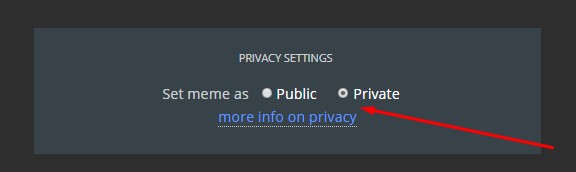 There you have it. You have now made yourself a private meme. The only way these can be shared are if you download the image and then send the meme to your friends.
There you have it. You have now made yourself a private meme. The only way these can be shared are if you download the image and then send the meme to your friends.
If this was not what you intended you can always just click the Public radio button and you will make the meme public again.
Comments are closed.