How To Make Your Own Meme
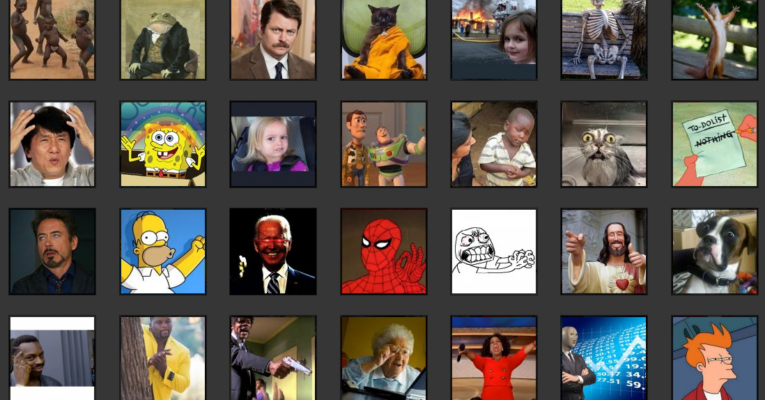
In the digital age, memes have become a popular way of sharing humor and making a point on the internet. They can be used to comment on social, political, or cultural issues, or simply to make people laugh. Makeameme.org is a popular website that allows users to create their own memes easily and quickly. Here’s how you can make a meme using Makeameme.org:
Step 1: Choose a Template The first step to making a meme is to choose a template. Makeameme.org has a large collection of meme templates to choose from, including popular memes like the “One Does Not Simply” meme, the “I’m Not Saying It Was Aliens” meme, and many more. You can browse the templates by category or use the search function to find a specific meme.
Step 2: Customize the Text Once you’ve chosen a template, it’s time to customize the text. You can add your own text to the top and bottom of the meme by typing in the text boxes provided. You can also adjust the font, size, and color of the text to make it look just the way you want it.
Step 3: Add an Image Most memes include an image that goes along with the text. Makeameme.org allows you to upload your own image or choose from their collection of images. If you’re using your own image, make sure it’s the right size and format for the website. If you’re choosing from the website’s collection, you can search for images by keyword or browse through the categories.
Step 4: Preview and Download Once you’ve customized your meme to your liking, it’s time to preview it and download it. Makeameme.org allows you to preview your meme before you download it to make sure it looks the way you want it to. You can also choose from different file formats, including JPEG, PNG, and GIF, depending on how you want to use the meme.
Step 5: Share Your Meme Now that you’ve created your meme, it’s time to share it with the world. You can share your meme on social media platforms like Facebook, Twitter, and Instagram, or you can send it to your friends and family via email or text message. Makeameme.org also allows you to submit your meme to their website, where it can be featured on their homepage and shared with other users.
Tips for Making a Great Meme
- Keep it simple: The best memes are often the simplest ones. Don’t try to cram too much text or too many images into your meme.
- Be original: While it’s okay to use popular meme templates, try to come up with your own unique spin on the meme.
- Be timely: Memes are often tied to current events or cultural trends, so try to make your meme relevant to what’s happening in the world right now.
- Keep it appropriate: While memes are often used to be funny or provocative, make sure your meme doesn’t cross the line into offensive or inappropriate territory.
In conclusion, Makeameme.org is a great tool for anyone who wants to make their own memes. By following these simple steps, you can create a meme that’s funny, clever, and shareable. So go ahead and give it a try – who knows, you might just create the next viral meme!
Leave a Reply
You must be logged in to post a comment.